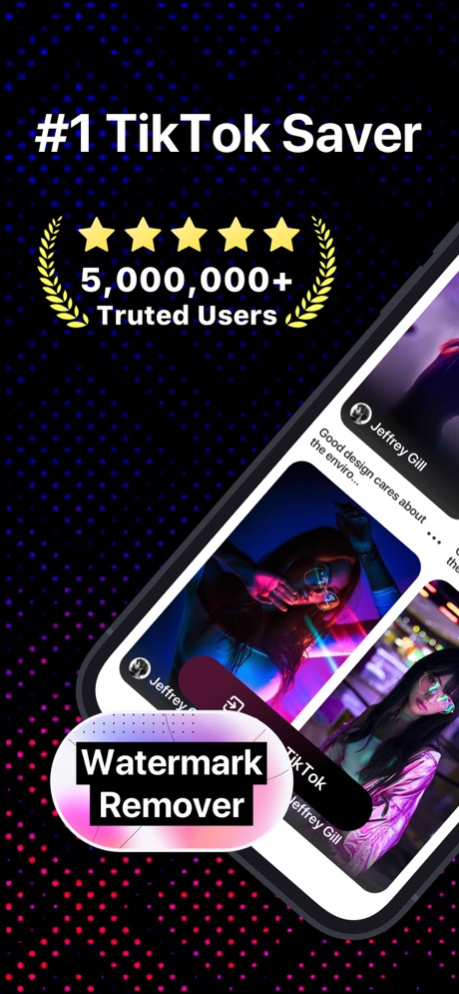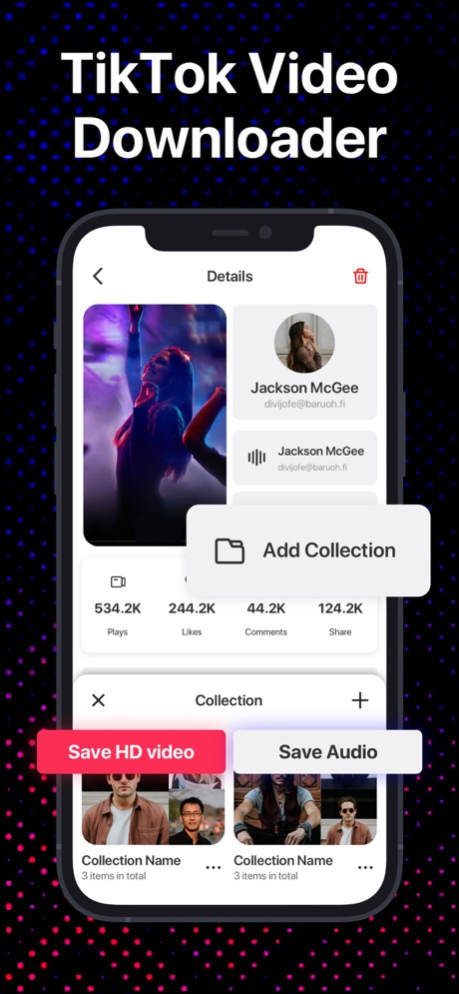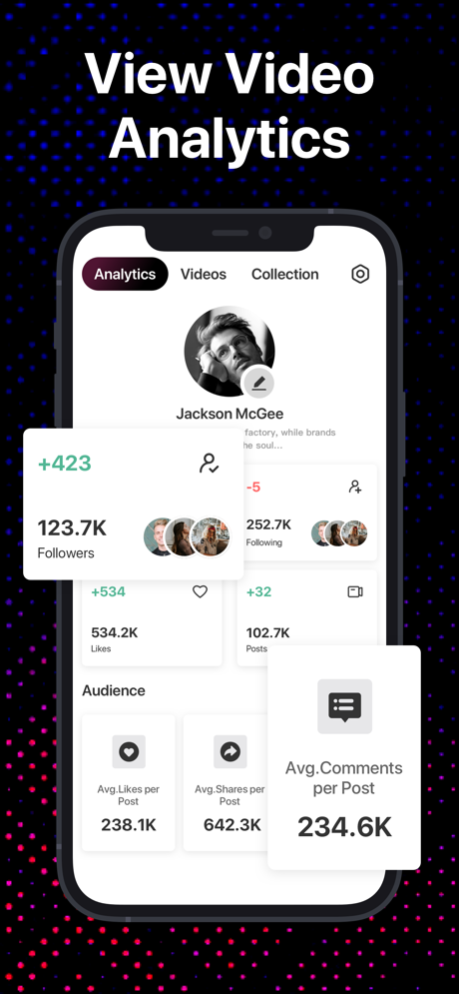SaveTok : Tik Video Saver 1.5
Free Version
Publisher Description
SaveTok is the #1 Tik Tok Video Saver App that optimizes your mobile phone storage while helping you grow your TikTok influencer rank. It is the ultimate app for social media users who want to save, analyze, and manage their TikTok videos effortlessly. With SaveTok, you can remove watermarks, gain valuable insights, and track your account's growth with ease.
Features:
1. Save and Manage Videos: Create your video collection and easily save TikTok videos directly to your phone without consuming valuable storage space.
2. Watermark Removal: Remove annoying watermarks from saved videos, enhancing your viewing experience.
3. Comprehensive Analytics: Gain valuable insights into your TikTok videos. Track metrics such as plays, likes, comments, and engagement rates, enabling you to understand your audience better.
4. Audience Demographics: Discover your audience demographics, engagement trends, and overall reach, helping you tailor your content to maximize impact.
5. Popular Content Identification: Identify your most popular videos, allowing you to replicate success and improve your overall performance on the platform.
6. Account Followers: View and monitor your account's follower count, providing you with a clear picture of your growth over time.
7. Analyze Popularity Trends: Stay ahead of the curve by analyzing popularity trends and adapting your content strategy accordingly.
SaveTok empowers creators by offering a range of powerful features to take their TikTok content to the next level. With our app, you can easily discover, analyze, and manage videos, curating content that resonates with your target audience effortlessly.
Subscription Policy:
You have the freedom to cancel your subscription at any time by disabling auto-renewal in your iTunes Account Settings. Please ensure that you cancel 24 hours before the end of the free trial or subscription period to avoid any charges. Cancellations will be effective the day following the last day of the current subscription period, and you will be downgraded accordingly.
Disclaimer:
- SaveTok is an independent app and is not affiliated with or endorsed by TikTok.
- Users are solely responsible for any unauthorized reprinting of content and/or infringement of intellectual property rights. Before posting content, please ensure you have obtained permission from all copyright owners.
Terms of Use: https://br.ebrisker.com/log/ebrisker/page?k=terms
Privacy Policy: https://br.ebrisker.com/log/ebrisker/page?k=privacy
SaveTok: Empowering TikTok Creators to Save, Analyze, and Optimize Their Content.
Jul 11, 2023
Version 1.5
Improving User Experience
Minor Bug Fixes
We constantly listen to user feedback and improve the application based on your suggestions.
About SaveTok : Tik Video Saver
SaveTok : Tik Video Saver is a free app for iOS published in the Chat & Instant Messaging list of apps, part of Communications.
The company that develops SaveTok : Tik Video Saver is Brisker. The latest version released by its developer is 1.5.
To install SaveTok : Tik Video Saver on your iOS device, just click the green Continue To App button above to start the installation process. The app is listed on our website since 2023-07-11 and was downloaded 1 times. We have already checked if the download link is safe, however for your own protection we recommend that you scan the downloaded app with your antivirus. Your antivirus may detect the SaveTok : Tik Video Saver as malware if the download link is broken.
How to install SaveTok : Tik Video Saver on your iOS device:
- Click on the Continue To App button on our website. This will redirect you to the App Store.
- Once the SaveTok : Tik Video Saver is shown in the iTunes listing of your iOS device, you can start its download and installation. Tap on the GET button to the right of the app to start downloading it.
- If you are not logged-in the iOS appstore app, you'll be prompted for your your Apple ID and/or password.
- After SaveTok : Tik Video Saver is downloaded, you'll see an INSTALL button to the right. Tap on it to start the actual installation of the iOS app.
- Once installation is finished you can tap on the OPEN button to start it. Its icon will also be added to your device home screen.